Advance Certificate in Computer Hardware and Maintenance
Categories: Computer Hardware, Information Technology
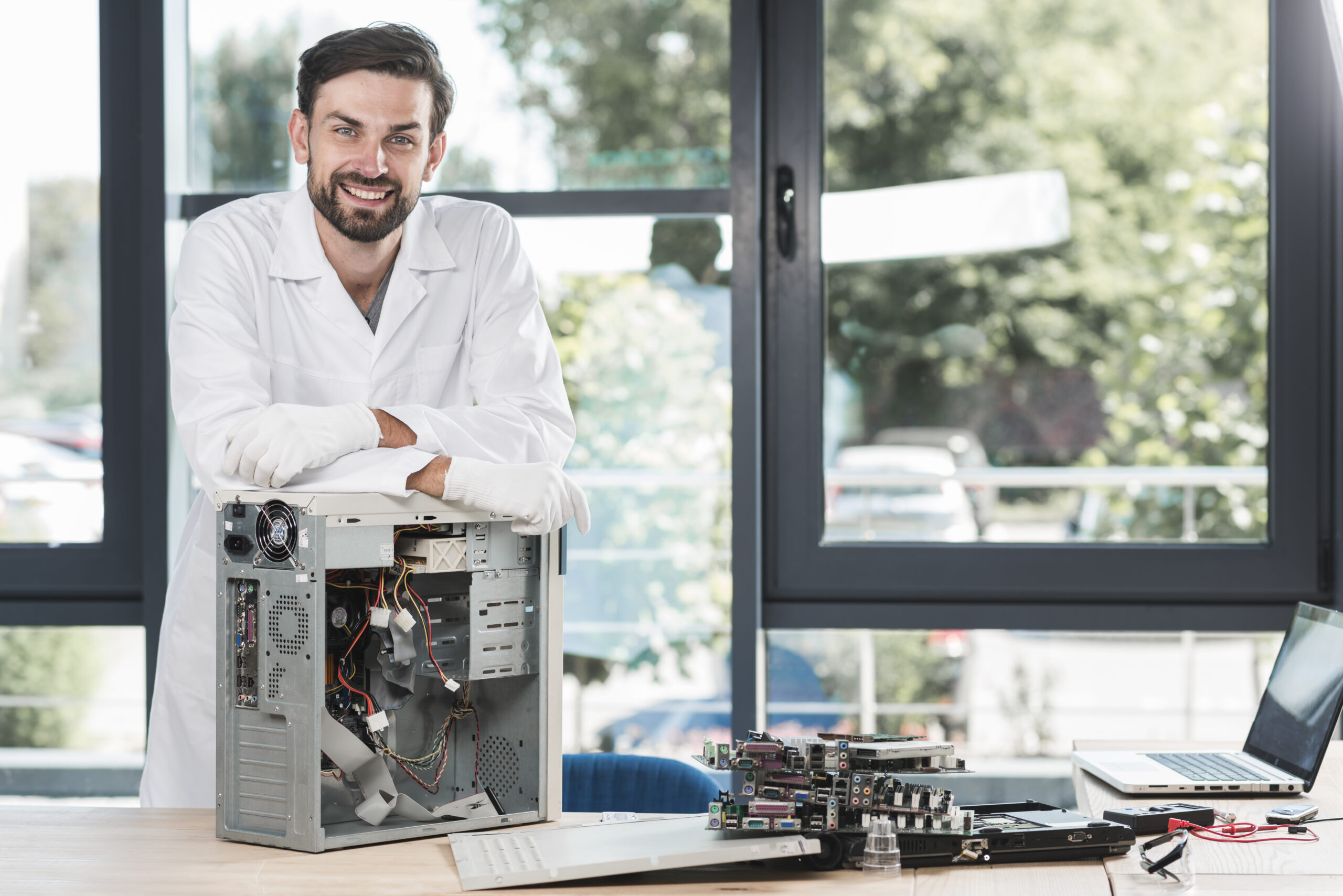
About Course
The Advance Certificate in Computer Hardware and Maintenance is designed to provide students with a comprehensive understanding of computer hardware, software installation, and system troubleshooting. The Advance Certificate in Computer Hardware and Maintenance is designed to provide learners with in-depth knowledge and hands-on skills in computer hardware, operating systems, and maintenance. The course covers fundamentals of computers, hardware components, operating systems, and troubleshooting techniques. It also includes practical training in assembling and disassembling hardware, working with peripherals, and understanding computer viruses.
What Will You Learn?
- Understand fundamental computer concepts and hardware components
- Gain proficiency in assembling and troubleshooting computer systems
- Develop knowledge of operating systems and peripherals
- Acquire communication skills for working as a computer hardware professional
- Learn advanced troubleshooting techniques
Course Content
Subject 1: Fundamentals of Computer
-
A History of Personal Computing, The Key Building Blocks of a Computer ,What’s an OS?, Microsoft Windows, Technology and the Future
00:00 -
What is a Computer, Basic Applications of Computer, Components of Computer System, Central Processing Unit (CPU), VDU, Keyboard and Mouse, Other Input/Output Devices, Computer Memory Concepts of Hardware and Software
00:00 -
What is an Operating System, Basics of Popular Operating Systems, The User Interface, Using Mouse Using Right Button of the Mouse and Moving Icons on the Screen Use of Common Icons, Status Bar Using Menu and Menu-selection Running an Application, Viewing of File, Folders, and Directories Creating and Renaming Files and Folders Opening and Closing Different Windows Using Help Creating Shortcuts Basics of O.S Setup Common Utilities
00:00
Subject 2: Basic Concepts of Computer Hardware
-
Computer Hardware and Software PC Components and Peripheral, Input, Output, and Processing Devices
00:00 -
Binary, Decimal, Hexadecimal and Octal
00:00 -
Digital Signal, Electronics Components ,Circuit and Logic Gates
00:00
Subject 3: Explore Basic Parts of Computer
-
Power Supply
00:00 -
Motherboard Components and Form Factor (Sizes), Buses, Expansion Slots, and Chipsets
00:00 -
Memory Classification ,Volatile vs Non-Volatile ,Types of RAM and ROM
00:00 -
32-bit vs 64-bit, CPU Cores and CPU Cache, Hyper-Threading and Virtualization Support, CPU Cooling System
00:00 -
Display Devices – CRT, LCD, and LED ; Connector Types – VGA, HDMI, and DVI
00:00
Subject 4: Assembling and Disassembling
-
Structure of Cover Box, Required Tools, Assembling Prerequisites, Assembling Techniques ,Disassembling Techniques, Important Safety Measures
00:00
Subject 5: Understand the Booting Process
-
Advanced Startup, Normal Start, Safe Mode, BIOS vs CMOS, BIOS Components and Configuration, Flashing BIOS, UEFI
00:00
Subject 6: Working with Operating Systems
-
Install and Update Windows Operating Systems, Clean Install, Dual Boot, Upgrade, Migrate, Exploring Windows Features, Device Manager, System Protection, System Restore, Backup and Restore, Disk Management (Static vs Dynamic Disk, RAID), File Systems (FAT, NTFS, CDFS), Troubleshooting Windows, Boot Process and Advanced Boot Options
00:00
Subject 7: Working with Peripherals
-
Video and Display Devices (CRT, LCD, LED), Connector Types (VGA, HDMI, DVI), Printers (Inkjet, Thermal, Impact, Laser), Printer Components, Print Spooler, Laptop Hardware Components, Power Conservation, Mobile Devices (Tablets vs. Laptops, Accelerometers, Gyroscopes)
00:00
Subject 8: Computer Virus
-
Virus Types, Cleaning Computers, Safety Measures
00:00
Subject 9: Advanced Troubleshooting
-
Techniques for hardware and software troubleshooting
00:00
Subject 10: Communication Skills for Computer Hardware Professionals
-
Soft Skills, Interview Tips, AMC Services, Working with Clients, Starting Own Business
00:00
Student Ratings & Reviews

No Review Yet