Certificate in Auto-Cad (2D)
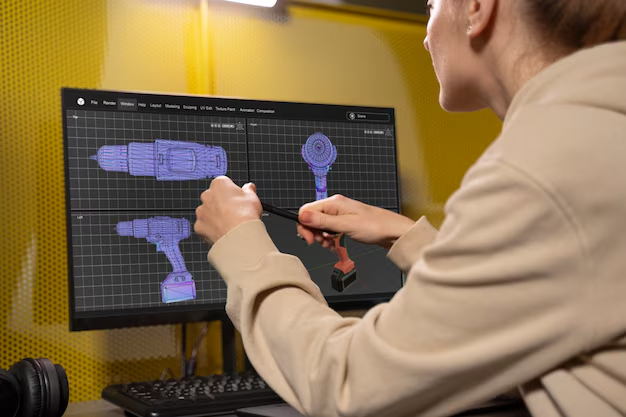
Course Content
Subject 1: The Basics
-
Exploring the Interface, Creating Your First Drawing, Setting Up and Using the Drafting Tools, Organizing Objects with Blocks and Groups, Keeping Track of Layers and Blocks
00:00
Subject 2 Mastering Intermediate Skills
Subject 3 Mastering Advanced Skills
Subject 4 Customization and Integration
Practical Projects
Student Ratings & Reviews

No Review Yet